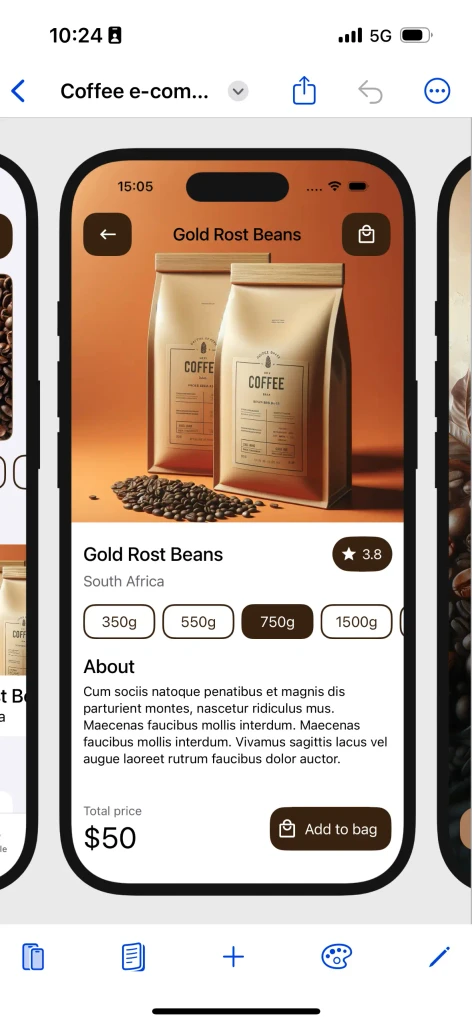Pixelmost revolutionizes the app design process with its intuitive drag-and-drop components, allowing you to quickly assemble app interfaces with minimal effort. These components are meticulously predesigned to meet the most common needs in app development, covering everything from basic layout elements to complex interactive features. This user-friendly approach significantly reduces the time and effort required to create stunning, functional app designs. By simply dragging and dropping elements onto your canvas, you can rapidly build out screens, test different layouts, and iterate on your designs with ease, all within a seamless and efficient workflow.
Extensive Range Of Customizable Components
The drag-and-drop components in Pixelmost are not only predesigned but also fully customizable, providing you with the flexibility to tailor each element to your specific needs. The components are divided into various categories, including "Form Components," "Charts," "Buttons," "Images," and "Segmented Controls," ensuring you have access to all the essential building blocks required for modern app development. Each component can be adjusted in terms of size, color, style, and behavior, allowing you to maintain a consistent brand identity and meet unique user experience requirements. This level of customization ensures that while you benefit from the speed of predesigned elements, your final design remains unique and perfectly aligned with your vision.
Streamlined Design Process With Categorized Components
Pixelmost’s categorized components streamline your design process by providing a structured and organized approach to app development. By categorizing elements. Pixelmost makes it easy to find and implement the right components for any given task. This categorization not only speeds up the design process but also helps in maintaining a clean and organized workspace, reducing the clutter and confusion that can arise when dealing with numerous design elements. Whether you're designing a data-heavy dashboard, a user-friendly form, or a visually appealing gallery, the categorized components ensure that you have the right tools at your fingertips to create efficient, high-quality designs quickly.